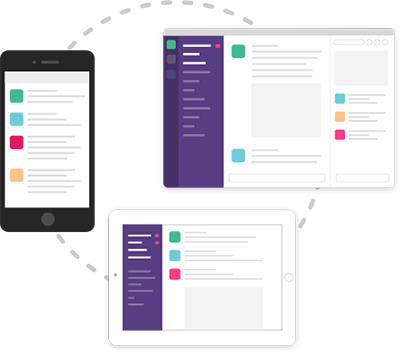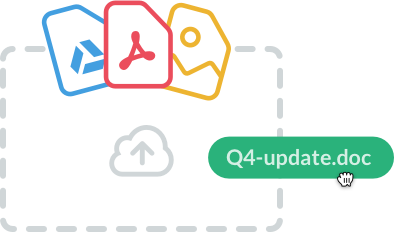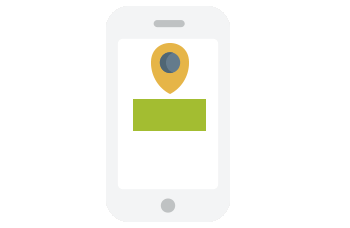01
Create a Account
Create a account in gotrackapp is very easy Go to https://www.gotrackapp.com and insert your details to get started. You will be requested to verify your account by sms or email after registration. Once logged in, start off by downloading the GoTrack app to your mobile device.
02
Download Driver App
Download Driver/Agent App from playstore or apple store.In order to really get started using GoTrack, you must first add drivers to your interface. In order to do so, please follow the instructions below:
03
Add Driver and Upload Tasks
In order to really get started using GoTrack, you must first add drivers to your interface. In order to do so, please follow the instructions below:Go to the Agent tab and add a new drive.Add their name and mobile number.
04
Starts Monitoring Your Agent
No more waiting till the days end for status updates. Be notified instantly, all the time! Logistics operations is now real, know when it happens as it happens.Automatically send branded tracking and alerts to your drivers and customers.